Introduction to iBeacon
iBeacon is an indoor positioning technology launched by Apple, which allows nearby handheld electronic devices to detect the Bluetooth signal sent by an iBeacon signal transmitter. Through the combination of software and hardware, the indoor accuracy is greatly improved, from the original hundreds of It uses Bluetooth Low Energy (BLE) technology based on Bluetooth 4.0, which is mainly used to assist indoor positioning functions.
The principle of iBeacon
There are two roles in iBeacon:
- Transmitter: Generally all kinds of hardware
- Receiver: Usually smart terminals (mobile phones)
The transmitter broadcasts data packets at a certain time interval (usually two or three times per second) through the advertising communication channel of BLE, and the receiver can receive it through the function provided by the terminal to achieve information interaction. Each signal carries at least Three main information: UUID, Major, Minor, these three signals constitute a unique identifier of iBeacon.
When an iOS device receives an iBeacon signal, there is other important information:
- RSSI: signal strength
- Proximity: the distance from the transmitter to the receiver (not a value, it is an enumeration: Unknown, Immediate, Near, Far)
- Accuracy: horizontal accuracy
BLE transmits a 2.4GHz signal . Any physical obstruction will affect the iBeacon’s signal.
In fact, the transmitter is the hardware that continuously broadcasts the signal to the surroundings, and the signal spreads around like a water wave. The higher the water wave is, the stronger the rssi signal is. Once something blocks it, the signal will become stronger. Attenuate or even disappear, and once it exceeds a certain value, the signal will disappear, which shows that the broadcasting range of iBeacon is limited. After talking about the transmitter, let’s talk about the receiver. The receiver provides two ways to receive iBeacon signals:
- Monitoring: can be used to get notifications when a device enters/exits a certain geographic area . Using this method , you can detect iBeacon while the application is running in the background, but can only detect 20 regions at the same time, and cannot speculate that the device is related to iBeacon the distance.
- Ranging: API provided after iOS 7, used to determine the approximate distance of the device iBeacon technology can be used to detect all iBeacons in a certain area, and can accurately estimate the distance between the transmitter and the receiver, this uses the following four proximity states to Express:
Apple does not carefully infer the distance in iOS, but only uses three distance states: Immediate, within 1m (Near), and above 1m (Far). When the distance is less than 1m, the RSSI value basically decreases proportionally, and when the distance is more than 1m, the RSSI does not decrease but fluctuates up and down due to the influence of reflected waves. That is, the distance cannot be estimated when the distance is more than 1m, so it is simply judged as Far. After iOS7 interprets the received iBeacon signal, it sends UUID, Major, Minor and proximity to all applications waiting for iBeacon information. The proximity information sent is one of Immediate, Near, and Far. As a near-field (near-field: short-distance wireless transmission) sensor that connects offline scenes, iBeacon allows everything to have its own position coordinates, so that everything has its own attributes, so that everything can communicate with the outside world. In layman’s terms, within the range (50-80 meters) covered by iBeacon signals, users can obtain iBeacon information through WeChat or custom-developed applications. When the iBeacon is posted in the store of the merchant, coupons and red envelopes can be sent; when the iBeacon is posted on different scenic spots in the scenic spot, it can be used as a tour guide; when the iBeacon is posted on the bus stop, the bus arrival information and advertisements can be obtained ; When iBeacon is posted in the parking lot, it can navigate and find cars for users; when there are many application scenarios, the specific application scenarios can be customized according to different industries! As far as the entire market is concerned, ibeacon currently has two entry points: scene interactive marketing and indoor positioning and navigation.
cost of equipment
The beacon device is an offline antenna, which is used to sense offline items and the “movement” of users. But this little thing needs to be deployed in a huge quantity and small in size. An inconspicuous device can be said to be expensive or not. It is cheap and not cheap. It often requires 10K quantities for shopping in malls, even for a company with billions of assets. also feel exhausted.
Device management
A beacon device is pasted by glue and magnetic force. The technology of the device is immature. Assuming that the probability of failure of each device is 1% every day, 100 devices in a 10K gym will fail every day. So here comes the question, you want to detect which device has failed, what has failed, etc. As a result, the daily input of manpower and material costs is relatively high. This is only a 10K mall. If it encounters a larger one, it will have a devastating blow to the manager.
The essence of the Bluetooth mechanism
The precise information push of beacon is essentially connected to the network. Bluetooth only acts as the transmission of data packets, thereby activating the APP on the mobile terminal, transmitting and decrypting the Bluetooth data packets through the background, and finally downloading the corresponding content through the 4G network or WiFi, so its Essentially requires a data network connection. The threshold for iBeacon to be applied is not small. It not only needs to develop and promote an APP, but also needs to deploy Bluetooth points in offline venues, and only APP users have enabled Bluetooth and location services (Note: iOS requires location services to be enabled). At present, according to our observations, the open rate of Bluetooth in first-tier cities is less than 30%, but with the increase of wearable devices and the popularization of user education of low-power Bluetooth technology (in fact, no power consumption), the open rate will show an upward trend.